In this article, you will learn How To USE FRP Bypass Apk Like addrom bypass & Shortcuts everything about FRP bypass, and I will provide some shortcuts that you can use on all Android devices to bypass FRP locks.
It's important to understand that Factory Reset Protection (FRP) is an additional layer of security on Android devices. This means that removing a Google account can be challenging. However, if you use the Addrom tool, it can make bypassing Google account verification much faster and easier.
You can either use an APK for android phone or a shortcut to remove the FRP lock. Personally, I have been using shortcuts on Android versions 13 and 14 because they are very easy to implement. However, on some older Android devices, you may need to use an APK due to version compatibility issues.
Another thing to understand about FRP lock is that once the phone is locked , visit this page enter the phone number of the locked device, you must provide the previous login. However, sometimes you might not remember it, so you may need to bypass the lock to use the phone.
I've shared numerous FRP removal locks for your computer, but these shortcuts will assist you with all the latest Android versions during the FRP bypass. hosted solutions The source of this information is from AddROM.
Why do Most people use the addrom bypass & Shortcuts method ?
Bypassing Android Google account verification locks is quite simple, and the page loads quickly. You can now use this shortcut to bypass FRP locks just like before.
Check the shortcut Below.
- Open
 Galaxy Store
Galaxy Store - Open
 Google Quick Search Box
Google Quick Search Box - Open
 Setting
Setting - Open
 Qr Scan Activity
Qr Scan Activity - Open
 Activity Manager
Activity Manager - Open
 Screen Smartlock
Screen Smartlock - Open
 Samsung My Files
Samsung My Files - Open
 Youtube
Youtube - Open
 Chrome
Chrome - Open
 Samsung Internet
Samsung Internet - Open
 Calculator
Calculator - Open
 Alliance Shield
Alliance Shield - Open
 Android Hidden Settings
Android Hidden Settings - Open
 Login Account
Login Account - Open
 Home Launcher
Home Launcher - Open
 *#85# (Enable adb Tecno/Infinix)
*#85# (Enable adb Tecno/Infinix) - Open
 ADB
ADB - Open
 USB Setting
USB Setting - Open
 *#0*#
*#0*# - Open
 Google Maps
Google Maps - Open
 Google Assistant
Google Assistant - Open
 Gmail
Gmail - Open
 S9 Launcher
S9 Launcher - Open
 Samsung Touch ID
Samsung Touch ID - Open
 Samsung Secure Folder
Samsung Secure Folder - Open
 Smart Switch App
Smart Switch App - Open
 Samsung Dialer Call
Samsung Dialer Call - Open
 Mi File Manager
Mi File Manager - Open
 Xiaomi ShareMe
Xiaomi ShareMe - Open
 Vivo EasyShare
Vivo EasyShare - Open
 OPPO Phone Clone
OPPO Phone Clone - Open
 Xshare Mini
Xshare Mini
- Alliance Shield on Galaxy Store
- Files Shortcut on Galaxy Store
- Activity_Launcher.apk || Backup
- Alliance_Shield.apk || Backup File
- Notification_Bar.apk || Backup File
- Package_Manager.apk || Backup File
- Package_Disabler_Pro.apk || Backup File
- Package_Disabler_PDC.apk || Backup File
- Disable_systemUI.xml || Backup File
- Disable_GoogleService.xml || Backup File
- Disable_MDM_Knox.xml || Backup File
- Disable_PlayServices.xml || Backup File
- Android_5_GAM.apk || Backup File
- Android_6_GAM.apk || Backup File
- Android_8-9-10_GAM.apk || Backup File
- Google_Setting.apk || Backup File
- FRP_Bypass.apk || Backup File
- FRP_Android_7.apk || Backup File
- FRP_addROM.apk || Backup File
- Test_DPC.apk || Backup File
- QuickShortcutMaker.apk || Backup File
- Apex_Launcher.apk || Backup File
- Nova_Launcher.apk || Backup File
- Menu_Button.apk || Backup File
- ES_File_Explorer.apk || Backup File
- Setting.apk || Backup File
- HushSMS.apk || Backup File
- Phone_Clone.apk || Backup File
- File_Commander_Manager.apk || Backup File
- Smart_Switch_Mobile.apk || Backup File
I will continue updating the page shortcut, similar to how Address Bypass did. Please support us by sharing the article and exploring some of our FRP lock removal tools. FRP Unlocking
Conclusion.
To bypass FRP locks, use the same method like addrom bypass you can use shortcuts similar to those for accessing the address bypass page. Make sure you have the necessary tools available on your device. For example, you can use the code *#85#. Once you enter this code, you will be able to enable ADB mode, which will help you bypass the FRP lock quickly.
In this article, I have answered the question regarding" addrom is a blog that shares roms firmware for android apps for macos tech tips and guides "How to Use FRP Bypass Apk & Shortcuts." I have also provided an alternative shortcut for you. If you have something to say, feel free to write a comment below.
Don't forget to share.
Thank you.

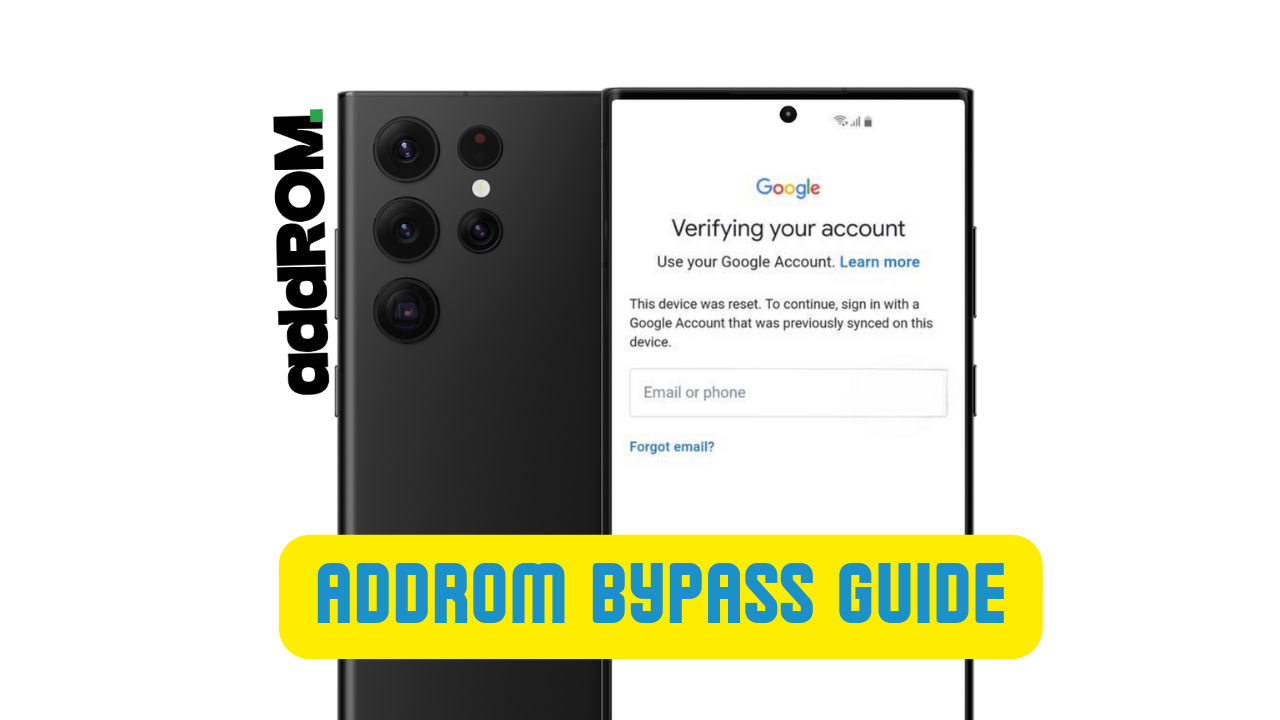
Comments (0)