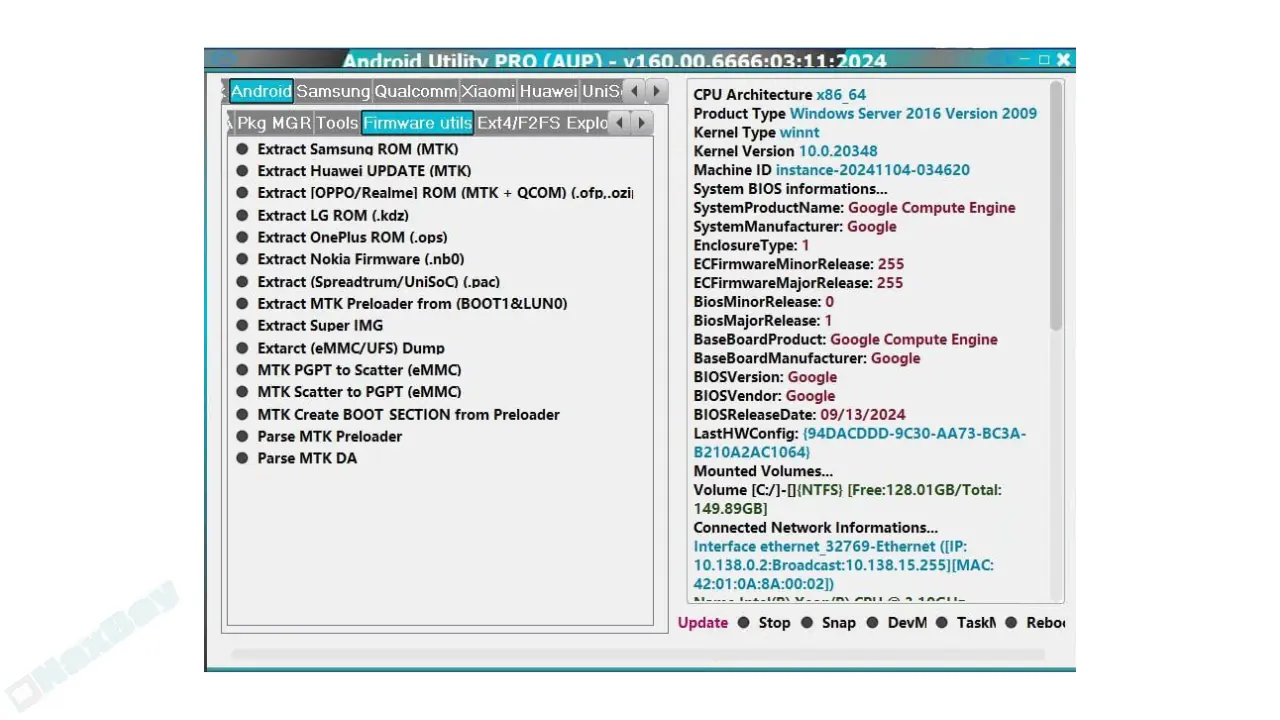
Android Utility Tool Latest Version Download is a powerful application designed specifically for smartphone services. It provides essential functionalities such as writing stock firmware to your device, which can help restore original software configurations. Additionally, the tool can remove FRP (Factory Reset Protection) locks, allowing users to regain access to their devices when they are locked out.
Furthermore, it offers advanced fixing services utilizing ADB (Android Debug Bridge) mode and fastboot, enabling users to troubleshoot and repair various issues on their Android smartphones efficiently.
With Android utility, you can effectively repair invalid IMEI numbers using a variety of specialized features. This tool is particularly useful for smartphones equipped with MediaTek and Qualcomm chipsets, allowing users to troubleshoot and resolve issues related to IMEI invalidity.
Additionally, it offers the capability to remove Mobile Device Management (MDM) locks, giving you greater control over your device and enhancing its functionality.
Understand more about the Android utility tool
Android Utility PRO (AUP) introduces the ability to dump MTK hardware keys from PRELOADER mode, including RPMB, FDE, iTrustee/FBE (KM), and Provision keys. This operation requires a custom DA file. Special thanks to Bjorn Bkerler for implementing the DXCC Crypto API.
The update is the same but now the tool supports a preloader mode in the previous update required BOOTROM mode to complete this action. Preloader mode is very easy to use because in this mode no need to press any boot key or require any hardware level operation.
How to install the Android utility tool ?
To begin, you will need to download the complete zip file for the Android Utility Tool Latest Version Download. Once the download is complete, use a program like WinRAR to extract the contents of the zip file. After extraction, navigate to the folder where the files are located and find the setup file. Double-click on it to launch the installation process, and follow the on-screen instructions to complete the installation.
Make sure that you have installed the latest USB drivers on your computer before attempting to connect the Android utility, as this will ensure that your device is recognized and detected properly.
Conclusion.
Help us spread the word about Naxbay by sharing our content on your social media platforms! Your support means everything to us, and if you enjoy what we offer, we would greatly appreciate it if you could take a moment to rate us 5 stars. Thank you for being a part of our community! Enjoy!
The author gsmservices has offered the item for free, you can now download it.
DownloadLast update:
Nov 08, 2024 07:24 AM
Published:
Nov 08, 2024 05:19 AM
Version:
v160.00
Category: