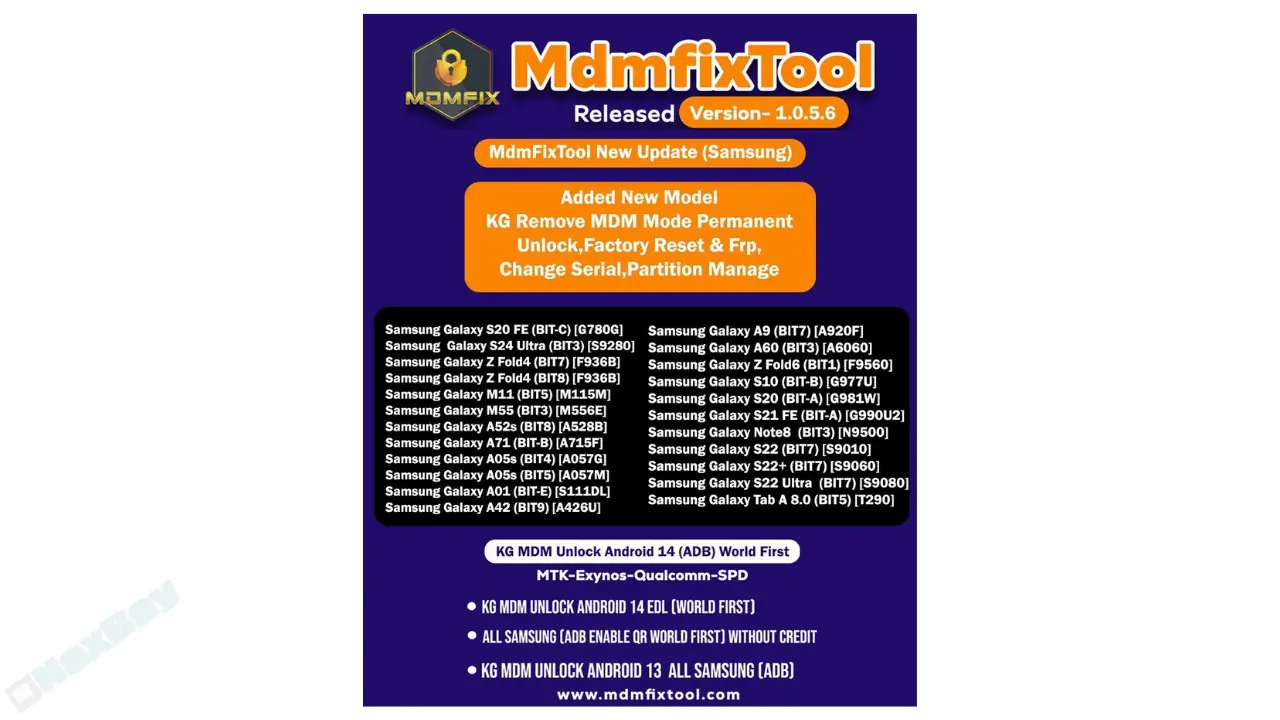
In this post, you will download a free MDM fix tool that works without a license. You can use it to remove the Samsung MDM lock quickly and without limits.
The MDM removal tool is compatible with a wide range of the latest Samsung devices and supports Android operating systems starting from versions 10 through 13, as well as many other versions. This makes it a versatile solution for users looking to remove Mobile Device Management features on their devices.
In that location, there is a significant amount of financial support available. Before starting to use the tool, it is essential to thoroughly review your model to ensure compatibility. Additionally, you must install the most recent USB driver to guarantee that the tool is properly recognized and can function without any issues.
How to install the mdM fix tool ?
To begin, the first step is to download the necessary tool. You can access the download link once you've subscribed to the premium plan, which costs $10.
After subscribing, proceed to install the Samsung USB driver on your computer. Once the installation is complete, launch the tool and select the option for MDM (Mobile Device Management) removal to initiate the process.
You can use either WinRAR or 7-Zip to extract the file setup. Make sure to choose a specific folder on your desktop for the extraction process. Also, it's important to disable Windows Defender before you begin, as it may interfere with the extraction.
Some Supported Model list
Samsung Galaxy S20 FE (BIT-C) [G780G]
Samsung Galaxy S24 Ultra (BIT3) [S9280]
Samsung Galaxy Z Fold4 (BIT7) [F936B]
Samsung Galaxy Z Fold4 (BIT8) [F936B]
Samsung Galaxy M11 (BIT5) [M115M]
Samsung Galaxy M55 (BIT3) [M556E]
Samsung Galaxy A52s (BIT8) [A528B]
Samsung Galaxy A71 (BIT-B) [A715F]
Samsung Galaxy A05s (BIT4) [A057G]
Samsung Galaxy A05s (BIT5) [A057M]
Samsung Galaxy A01 (BIT-E) [S111DL]
Samsung Galaxy A42 (BIT9) [A426U]
Samsung Galaxy A9 (BIT7) [A920F]
Samsung Galaxy A60 (BIT3) [A6060]
Samsung Galaxy Z Fold6 (BIT1) [F9560]
Samsung Galaxy S10 (BIT-B) [G977U]
Samsung Galaxy S20 (BIT-A) [G981W]
Samsung Galaxy S21 FE (BIT-A) [G990U2]
Samsung Galaxy Note8 (BIT3) [N9500]
Samsung Galaxy S22 (BIT7) [S9010]
Samsung Galaxy S22+ (BIT7) [S9060]
Samsung Galaxy S22 Ultra (BIT7) [S9080]
Samsung Galaxy Tab A 8.0 (BIT5) [T290]
Conclusion.
All models we have listed are supported, and more models will be included in the upcoming update. Once you subscribe to the premium plan, you will be able to download the setup.
The author gsmservices has offered the item for free, you can now download it.
Download
This item was featured on Naxbay
Last update:
Nov 12, 2024 12:28 PM
Published:
Nov 12, 2024 10:09 AM
Category: